Automatic contact generation & updates
The automatic contact detection capability in Workbench Mechanical (Simulation) is very helpful for large assemblies. Although contact is automatically detected based on a user-specified tolerance (set in the Details view of the “Connections” branch), the user should always review each contact region.
When geometry is modified and the assembly updated, by default, contact detection is automatically performed again. If the assembly doesn’t drastically change (i.e., only dimensional changes made in the CAD system), users typically do not want contact detection to be run again after spending time manually verifying each contact pair. The Details view of the “Connections” branch (‘Contact” branch in 11.0) not only allows users to set the tolerance for automatic detection but also to turn off detection during updates, as shown below.
Some users who do not wish to have automatic contact detection performed during the initial attach or subsequent updates can turn this feature off for all new models under “Tools menu > Options … > Mechanical > Connections: Auto Detect Contact on Attach: No”.
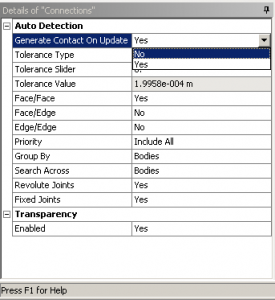


Comments are closed.