ANSYS GUI Fonts on Linux
In ANSYS running on Linux, if dialog boxes end up with strange fonts, such as the example below, use “Utility Menu > MenuCtrls > Font Selection”. Ensure that the listed fonts actually reside on your system; chances are that the default fonts (e.g., Helvetica, Courier) may not be installed, or an Asian font may be substituted instead.
The font selection information for ANSYS 11.0 is stored in the user’s home directory, under ~/.ansys/ansys11.0/ansys11.0.reg in a Windows registry-type of text file. A similar subdirectory exists for ANSYS 12.0, in ~/.ansys/ansys12.0/ansys12.0.reg.
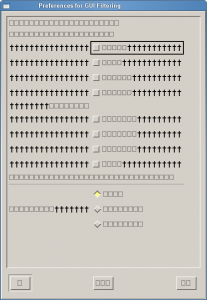


Comments are closed.