Using 7-zip to open WB Files
7-zip is a free, great compression utility. (The Linux port is called p7zip.) 7-zip handles many types of compression formats, and its LZMA compression is very good.
One interesting but not very useful feature is that 7-zip can be used to open binary Workbench database files. After installing 7-zip, right-click and ‘Open’ DesignModeler .agdb files or Mechanical .dsdb or .mechdat files. You’ll see the contents in the binary file:
The only semi-useful item is “Version Info Stream” which is a text object that allows you to easily see which version of Workbench was used to save the file. If the file is corrupt (such as what may occur when saving files over the network and there is a problem on the fileserver), you’ll probably see some missing objects.
ASCII Workbench files are typically XML files, so they can be parsed with almost anything. For example, copy and change the file extension of a Workbench Project file (.wbdb in 11.0 or .wbpj in 12.0) or an Engineering Data file (.eddb in 11.0 or .engd in 12.0) to .xml, drag-and-drop onto Firefox, and you’ll see its contents. (XML is meant to be human-readable to begin with, but an XML parser makes it a little easier to read.)
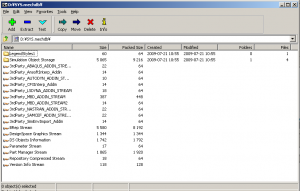


Comments are closed.